When I go to a website that’s not secure, I get redirected to a page with a warning message.
It usually says, “Your connection is not private,” and looks something like this.
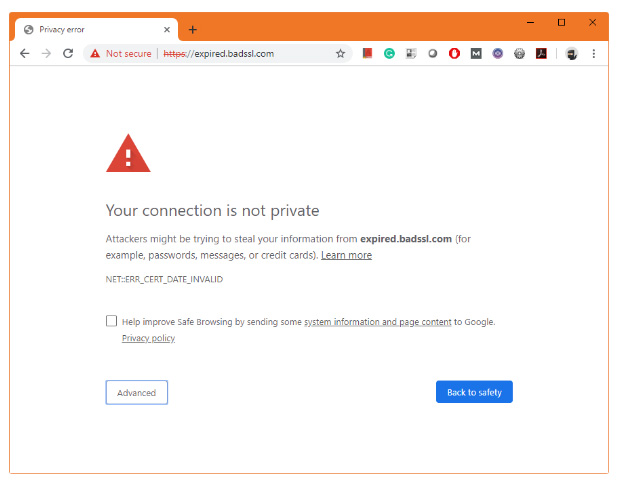
In order to get to the site, I have to click the “Advanced” button several times and am cautioned each time that the site is not secure.
You can’t have this happening on your website.
If it is, you won’t get any visitors and your site will be ranked much lower in search results.
The problem is that many business owners don’t even know this is happening.
So how do you make sure that your website is secure and no one is getting a warning message?
Just do a simple check to see if you have an SSL certificate installed.
An SSL certificate encrypts the code on your site so that hackers can’t steal your customer’s information. In the past, SSL certificates were only required for e-commerce sites that people entered their credit card information on, but now they’re required for all sites.
Here’s how to determine if your site has an SSL certificate.
Go to your website and look in the address bar. To the left of your URL, you should see a padlock. That means there’s an SSL certificate installed on your site and your code is encrypted. Your site is secure, and no one will get a warning message when they try to visit it.
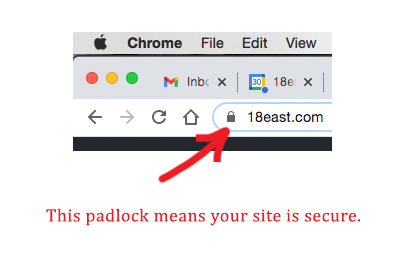
If your site does not have an SSL certificate, you will see a “Not Secure” message with a red triangle or a padlock with a slash through it. If that’s the case, you should contact your hosting provider right away and ask them to install an SSL certificate (They’re usually free with your hosting.) and to redirect your site to the HTTPS version.
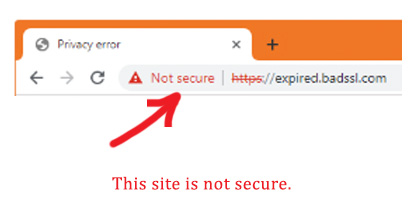
So go to your website right now and look for a padlock to the left of your website address. If it’s there, congratulations, your site is secure. If it’s not, contact your web designer or hosting company right away and have them install an SSL certificate. It’s critical to making sure that customers can visit your site.
Good luck!

