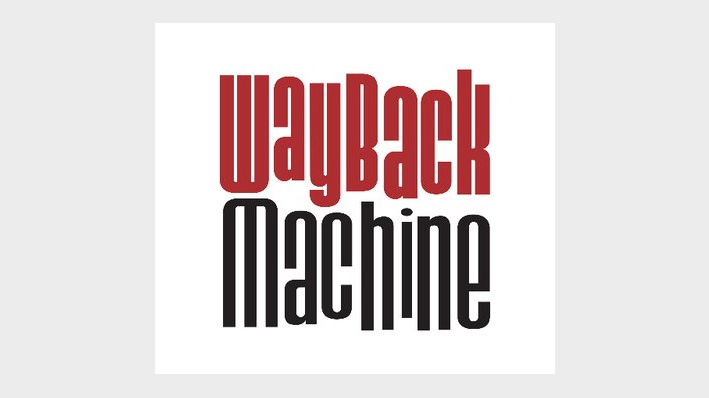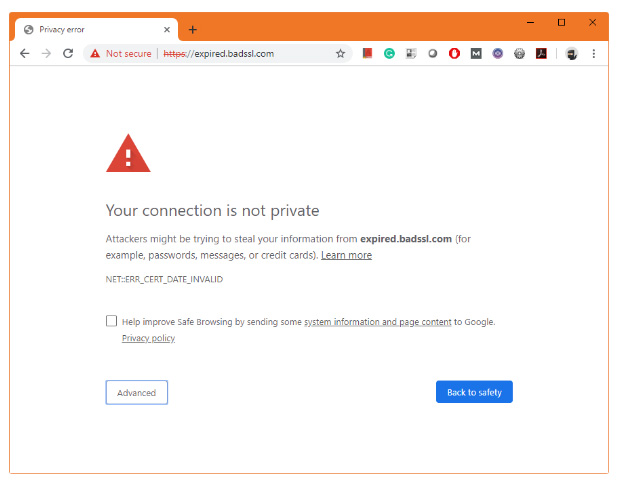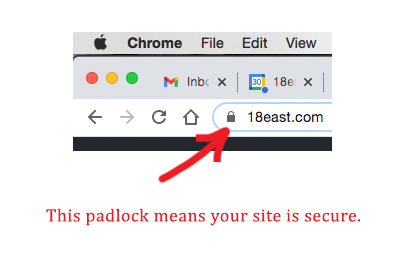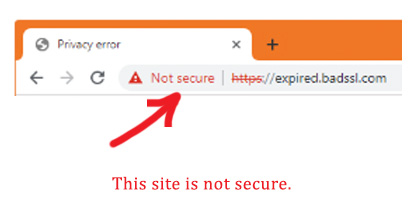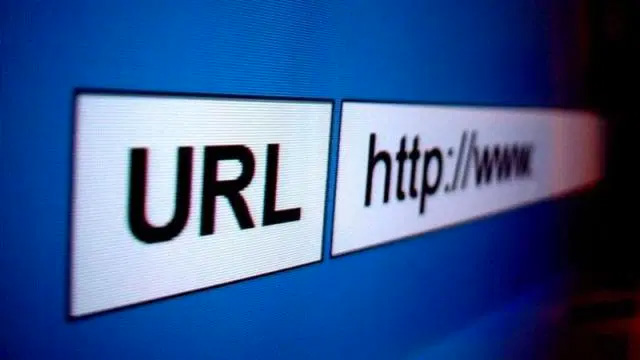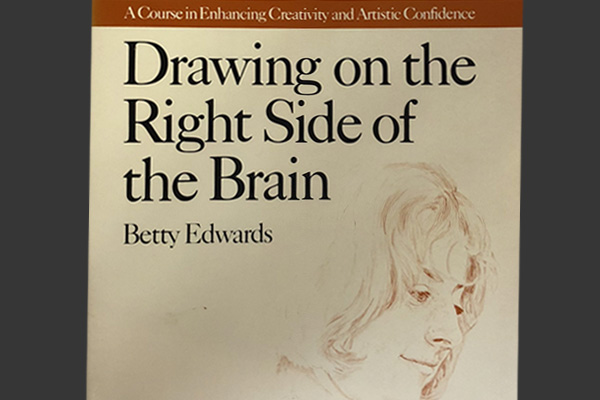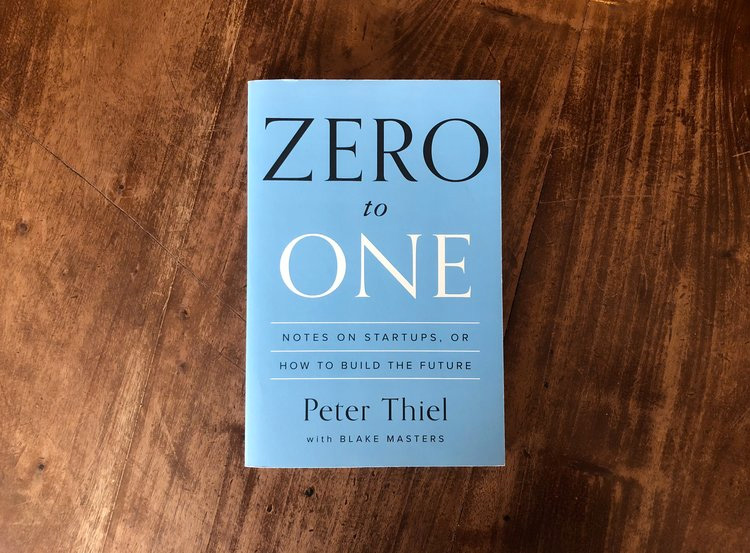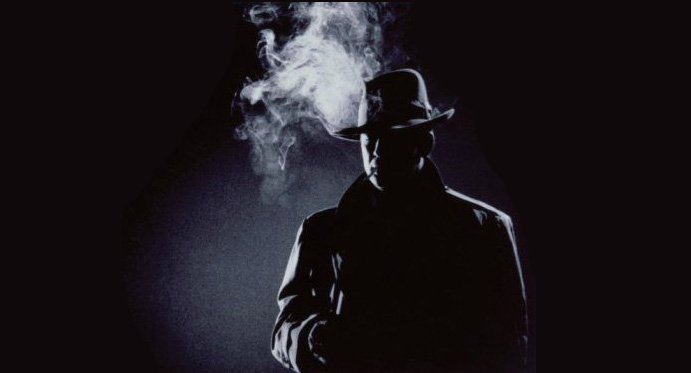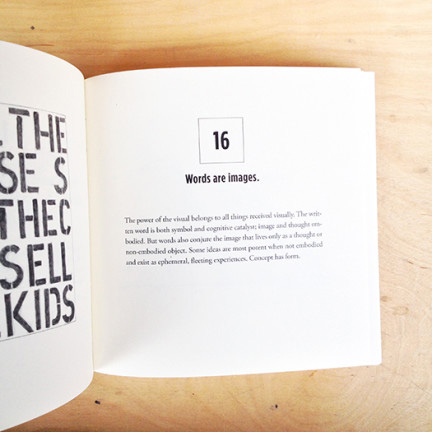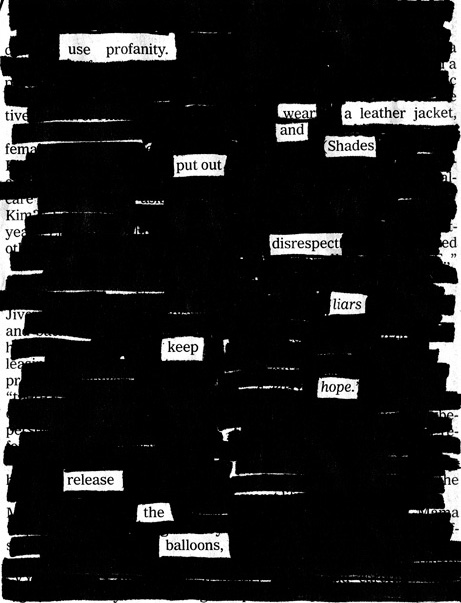I’ve been reading a book called Zero to One by Peter Thiel, the founder of PayPal, and it’s inspired me to start thinking bigger, so I wanted to share his ideas here. Peter Thiel is a misogynist libertarian, who believes that women are ruining the world by voting for social welfare programs, so he’s not exactly my type, but he keeps his political opinions out of this book, and I have to admit that he does have some great ideas.
Here are his main ideas.
1) It’s very important for every person to think about the biggest problems the world is facing.
2) Then they should start a business that solves one of those problems.
3) It’s best to start a business that no one else has thought of, because then you will have no competition and can become very successful.
4) You should figure out what you are best at doing, and then do that thing only. You should not “diversify,” like we are all taught to do in school. The same goes for the business you start. Don’t do it halfheartedly. Put everything you’ve got into it.
These ideas are big, and I think that a lot of people would scoff at them, like they do all new ideas, but he goes on to explain that “experts” are not the only people capable of solving problems. Innovators come from all places. For example, in the 1940s, a schoolteacher in San Francisco developed a plan to restructure the city so that it would have more parks and more fresh water. He created a map with plans for two huge dams and freshwater lakes, among other things. He had no experience in that field, but, back then, people believed in big ideas and risk taking, so his plans were taken seriously by city officials. The army even built a small scale model that you can still see in Sausalito. Ultimately, his plans were rejected, but the lesson is that anyone is capable of problem solving and innovating.
The title Zero to One comes from the definition of technology. Technology isn’t just related to computers or science, it simply means, “whenever someone thinks of a much better way of doing something.” So, for example, the typewriter was one technology, and you can make many copies of a typewriter and distribute them, but that’s just going from one to many. But when someone invented the word processor, it was something entirely new, that made writing documents much easier than using a typewriter. That was going from Zero to One.
Peter Thiel does not just write about these ideas either. He’s very rich and has created a fund that pays college aged kids $100,000 to stay out of college for two years and just work on a project of their own choosing.
This is surely not just pure altruism on his part, as he is most likely forming a powerful network of innovators who will repay him many times over if their ideas work out.
Since reading this book, I’ve been thinking about the problems I see around me, and, instead of just feeling down about them, thinking about ways I could solve them (and make money at the same time).
For instance, on a road trip, my boyfriend and I went into a 7-11 to buy a bottled water, which I hardly ever do because water bottled in plastic is a terrible pollutant. So I looked for water in cardboard instead. But there wasn’t any besides coconut water, which I was considering, until my boyfriend said, “that can cause diarrhea,” (in slightly different words). I thought, why can’t I start a company that bottles water in cardboard? (Although, ultimately, I just went to Starbucks and asked for a paper cup for tap water.)
Then I was driving home, and I saw the homeless man living on my street, who is constantly covered with his own waste and rummaging in garbage cans. I thought, there’s a city that put into effect a program called Housing First, which gave homeless people apartments, and rounded them up off the street and took them back home regularly. And it saved the city money! They found that giving people the housing that they needed was cheaper, because otherwise, they were calling emergency services, and being driven by ambulance and treated at the hospital, all of which is more expensive. I thought, how can I start that program here?
Even if you just start a blog that shares your ideas about a subject that you know very well, you can make the world a better place. For instance, I just discovered the Mr. Money Mustache blog. This is written by a guy who retired by the time he was 30, even though he and his wife were only making $60,000 each a year as computer programmers. They were simply very good at saving money and investing it in index funds. And even though I’ve read plenty of personal finance books like Rich Dad, Poor Dad and Your Money, Your Life, none of these ever got through to me like that blog. But Mr. Money Mustache could have said to himself, why should I write this, this subject has already been covered by many people? And my life would be the worse for it.
That’s why I’m grateful for this book. I believe that thinking bigger, trying to problem solve, and trying to change the world for the better could benefit all of us and create the world that we really want to live in. I hope you feel inspired by these ideas too.
Read an excerpt from Zero to One.